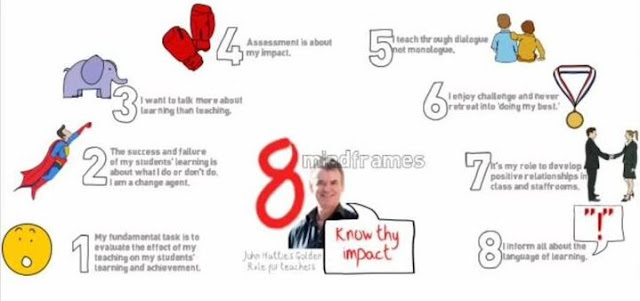Learning Theories
A learning theory is about changes in observable behaviour. It addresses: how such changes become relatively permanent, whether the change is immediate or potential, what role experience plays, and what aspects of reinforcement are present.
Olsen, M. & Hergenhahn, B. (2013). An Introduction to Theories of Learning (9th ed.) Boston, Mass: Pearson.
Ten learning theories that are relevant to digital and collaborative learning (see the Mind Lab YouTube video on these theories)
- Conditioning
- Connectionism and the Law of Effect
- Progressive Education
- Constructivism: Social Development Theory
- Constructivism: Equilibration
- Social Cognitive Theory
- Situated Learning / Cognition
- Community of Practice
- Constructionism
- Connectivism
What is a theory? How do I choose a theory from my DCl 1 assessment
Theories are analytical tools for understand, explaining and making predictions about a given subject matter.
Theory and style?
- leadership theory vs leadership style ( embedded in your practice - way the theory is presented in your practice)
- Learning theory vs Learning style
Theory is conscious
is it testable - ....
So in our groups we were given the task of creating a Stop motion movie to describe a chosen theory ( we had to choose from a hat)
Our group was luck enough to get one of the newest theory - Connectivism. We could relate to this easily.
The Learning Theory for the Digital Age
As a relatively new learning theory (Siemens, 2004) connectivism is unproven and refuted by some educators (Verhagen) who don’t believe that this is in fact a learning theory, but is instead a pedagogical view on education.
Connectivism is a learning theory which explains how Internet technologies have created new opportunities for people to learn and share information. Connectivism asserts that learning in the 21st century has changed because of technology, and therefore, the way in which we learn has changed, too."at its heart, connectivism is the thesis that knowledge is distributed across a network of connections, and therefore that learning consists of the ability to construct and traverse those networks
Wikipedia states:
The theory and practice of online learning; The relationship between work experience, learning, and knowledge, as expressed in the concept of ‘connectivity, is central to connectivism, motivating the
theory's name.
Now to figure out how to use stop motion.
These were some of the ideas/ apps shared with us.
Stop motion - how to create stop motion (chrome)
Monkey Jam
i motion on ipad
stop motion studio
my stop motion (ipad)
Here is our video -Robyn, Rosene, Shirley, Natasha and Me (Joyce) Excellent team effort guys.
We were also asked to create and share using the 'elevator pitch' method. (Elevator pitch - 45 seconds to get main bits across)
(Elevator pitch - The name elevator pitch reflects the idea that is should be possible to deliver the summary in the time span of an elevator ride)
For this we went outside and walked up and down the carpark to share our findings with others. This was fun and engaging. Must try with my kids.
The principal of Rowandale School did I fantastic job filming us - Their explanation was for the community of Practice theory - You can see me to the left of the video ( this is a screenshot of the video).
Our tasks for Week 4 LDC
- Complete Google Form: Educational Researchers...so many I had not heard of. But this why I am here studying so that I can read and learn from others literature and research. ( interesting information about Researchers - more for me to learn about
- Install and populate your Mendeley reference library:We were introduced to Mendeley referencing so that we could apply this method to our assignments if we wanted to. We were shown how to use word plug in.